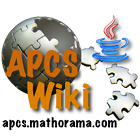searching_a_arraylist_of_string
Searching an ArrayList of String
The starter code Seek.java will make a very short ArrayList<String> and you can add to the main list to test the methods that you will write:
- A Linear Search
- A Binary Search using iteration (loops)
- A Binary Search using recursion.
{ import java.util.ArrayList; public class Seek {
// instance variables - replace the example below with your own
private ArrayList<String> list;
public Seek(String[] arr)
{
list = new ArrayList<String>();
for(String s:arr)
list.add(s);
sort();
}
public void sort()
{
boolean sorted = false;
while (!sorted)
{
sorted = true;
for(int i=0; i < list.size()-1; i++)
{
if ( list.get(i).compareTo( list.get(i+1) ) > 0)
{
sorted = false;
String temp = list.remove(i);
list.add(i+1, temp);
}
}
}
}
public String toString()
{
String s="";
for(String next:list)
s+= " " + next;
return s;
}
public int linearSearch(String str)
{
// your code here
return -1;
}
public int binarySearchLoop(String str)
{
// your code here
return -1;
}public int binarySearchRecursive(String str)
{
// your code here
return -1;
}
public static void main(String[] args)
{
String[] strings = {"cat", "dog", "bicycle", "apple", "giraffe", "paper"};
Seek seek = new Seek(strings);
System.out.println( seek);
int index1 = seek.linearSearch("apple");
int index2 = seek.linearSearch("monkey");
System.out.println( "index of apple (should be found): "+index1);
System.out.println( "index of paper (should be found): " + seek.linearSearch("paper"));
System.out.println( "index of monkey (should be -1, not found): "+index2);
// add additional calls to binarySearchLoop and binarySearchRecursive below:
}
}
}
searching_a_arraylist_of_string.txt · Last modified: by frchris