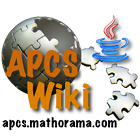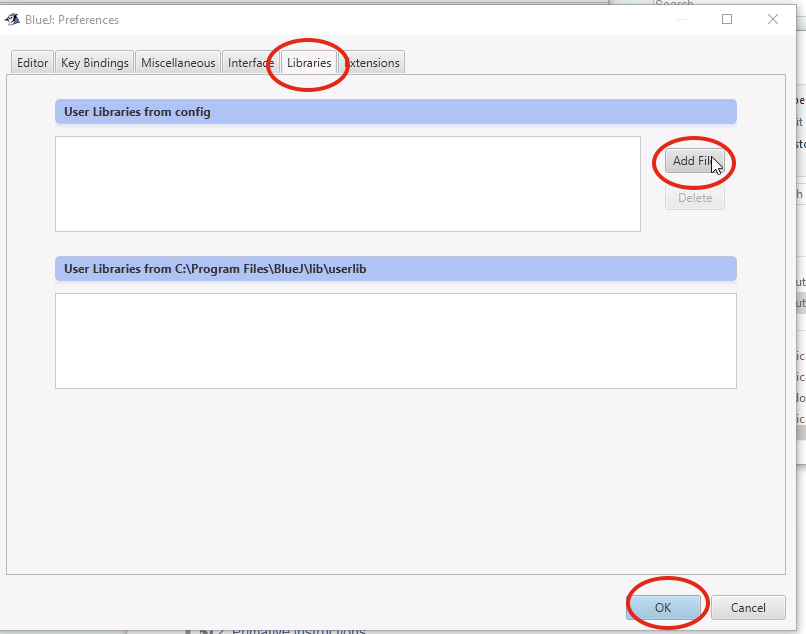how_to_install_the_library_in_bluej
This is an old revision of the document!
Installing an External Library in BlueJ with an external .jar file
- Make a New Project
- Click the
LibrariesTab - Select the
kareljrobot.jarfile or other .jar file you downloaded, press theOpenbutton - It will tell you to restart the Virtual Machine, press the
Okaybutton - Make a new class
RobotRunnerto test it out:
import kareltherobot.*; public class RobotRunner implements Directions { public static void main(String[] args) { World.setDelay(150); World.placeBeepers(4, 3, 2); World.setVisible(); } }
how_to_install_the_library_in_bluej.1725401153.txt.gz · Last modified: by frchris