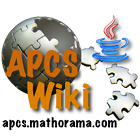how_to_install_the_library_in_bluej
This is an old revision of the document!
Installing KarelJRobot.jar Library in Blue J
- Make a New Project
- Under
Tools, selectPreferences - Click the
LibrariesTab - Press the
Add Filebutton - Select the
kareljrobot.jaryou downloaded, press theOpenbutton - It will tell you to restart the Virtual Machine, press the
Okaybutton
how_to_install_the_library_in_bluej.1565906677.txt.gz · Last modified: by frchris