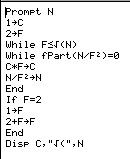RAD for the TI-82/83/83 plus
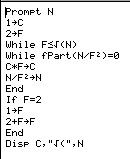
Typing the Program
Press [PRGM], select [NEW], and type the Name (RAD)
[PRGM][IO]Prompt[ALPHA]N
1[STO][ALPHA]C
2[STO][ALPHA]F
[PRGM][CTL]While [ALPHA]F[2nd][TEST]≤[2nd][square root][ALPHA]N
[PRGM][CTL]While [MATH][NUM]fPart( [ALPHA]N/[ALPHA]F[squared])[2nd][TEST]=0
[ALPHA]C*[ALPHA]F[STO][ALPHA]C
[ALPHA]N/[ALPHA]F[squared][STO][ALPHA]N
[PRGM][CTL]End
[PRGM][CTL]If [ALPHA]F [2nd][TEST]= 2
1[STO][ALPHA]F
2+[ALPHA]F [STO][ALPHA]F
[PRGM][CTL]End
[PRGM][I/O]3.Disp[,][ALPHA]["][2nd][square root][ALPHA]["][,][ALPHA]N
Using the Program
Simply select the program from the list you see whrn you press [PRGM],
then it will ask for a number "N?" Type a number (like 12 for example),
and it will find and simplify the square root of that number ( 2 root 3).
Downloading and Using a cable with TI-Connect
If you have purchased a TI with a cable link to your computer, you can download and install RAD.8xp