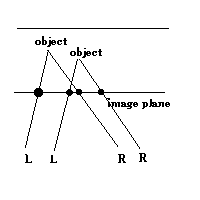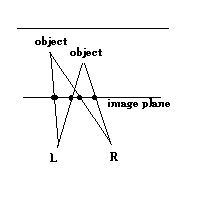
For the purpose of generating SIRDS it is usual to assume the geometry below, where the eyes 'move' along the image.
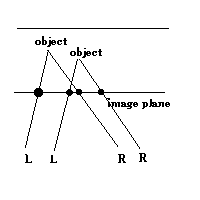
If you want a more iteractive approach, try here
17 12
0 0 0 0 0 0 0 0 0 0 0 0 0 0 0 0 0
0 0 0 0 0 0 0 0 0 0 0 0 0 0 0 0 0
0 0 0 0 0 0 0 0 0 0 0 0 0 0 0 0 0
0 0 0 0 0 0 0 0 1 0 0 0 0 0 0 0 0
0 0 0 0 0 0 0 1 1 1 0 0 0 0 0 0 0
0 0 0 0 0 0 1 1 1 1 1 0 0 0 0 0 0
0 0 0 0 0 1 1 1 1 1 1 1 0 0 0 0 0
0 0 0 0 1 1 1 1 1 1 1 1 1 0 0 0 0
0 0 0 0 0 0 0 0 0 0 0 0 0 0 0 0 0
0 0 0 0 0 0 0 0 0 0 0 0 0 0 0 0 0
0 0 0 0 0 0 0 0 0 0 0 0 0 0 0 0 0
0 0 0 0 0 0 0 0 0 0 0 0 0 0 0 0 0
Note that the first line has two numbers that describe the number of columns and rows.
To get started, stick with simple shapes or perhaps a logo or a simgle letter. If you are impatient, try downloading some files I've made (Using GraphicConverter and saving the file as ASCII):
If you are typing this by hand you may wish to multiply the result using Bit Bash]
At the very minimum you need to download the following and place them in a directory where you will making your own files and web pages:
<APPLET code="sirds.class" width=17 height=12>
<PARAM name ="infile" value="triangle.txt">
</APPLET>
Natuarally, the files "triangle.txt" and "sirds.class" need to be in the same directory
as the sample HTML file to work properly.
<APPLET code="sirds.class" width=17 height=12>
<PARAM name ="infile" value="triangle.txt">
<PARAM name="2D" value="1">
</APPLET>
<APPLET code="sirds.class" width=17 height=12>
<PARAM name ="infile" value="triangle.txt">
<PARAM name="color" value="1">
</APPLET>
(The value can be 1 to 4. 1=blues 2=violets 3=yellow/green 4=woody green/reds)
<APPLET code="sirds.class" width=117 height=112>
<PARAM name ="infile" value="triangle.txt">
<PARAM name="border" value="50">
</APPLET>
Note that since the border adds 50 pixels to all sides, the width and the height were increased by
100. If you are using the factor parmeter, then the width and height also need to be increased
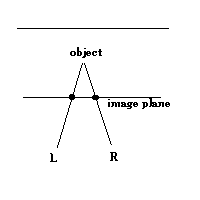
BUT with autostereograms any point for the right eye is ALSO seen by the left eye as shown below.
An interpretation must then be made for that, so an extra point X is introduced, as a corresponding
point for the right eye. This dependence must continue and be repeated across the entire display.
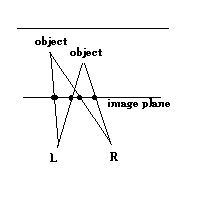
For the purpose of generating SIRDS it is usual to assume the geometry below, where the eyes 'move'
along the image.